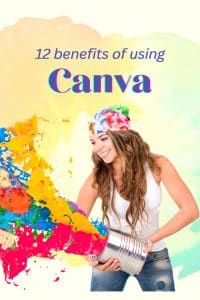 In this post, I will outline 12 benefits of Canva and why you should use it.
In this post, I will outline 12 benefits of Canva and why you should use it.
If you’re an online entrepreneur, a blogger, or a T-shirt designer, then you’ll need images and a lot of them. Equally, if you’re in business and presentations are a regular part of your sales activity, then you’ll need to be able to create images and infographics that have an impact on your customers.
The question is, if you’re not an experienced graphic designer, how can you produce images and infographics easily and cheaply?
Well, I use and recommend Canva Pro. I’ve used it for several years, and I couldn’t work without it. For my business, Canva Pro is an essential resource.
What is Canva?
Canva is one of the most widely used and popular graphic design and visual content creation platforms that offers a wide range of benefits for individuals and businesses.
It offers a user-friendly interface that makes it easy to create professional-looking designs without any prior design experience.
Using Canva, you can create visual images, custom graphics, logos, presentations, videos, and more. It has a wide range of templates and stock images that you can use to create designs quickly and simply.
Not only does this save you a lot of time, but it also allows you to collaborate with others, making it easy to work with a team on a project.
Overall, the benefits of Canva include ease of use, time and effort savings, and improved collaboration.
Key benefits of Canva:
There are many benefits of Canva, but here are what I believe to be the 12 most compelling benefits of Canva that make it an essential resource for every business, whether you’re a sole trader or a multinational corporation: –
- User-Friendly Interface: Canva is known for its intuitive and user-friendly interface, making it accessible to people with varying levels of design experience. You don’t need to be a graphic design expert to create professional-looking designs.
- Templates for Various Purposes: Canva provides a vast library of templates for different types of projects, including social media posts, presentations, flyers, posters, business cards, infographics, and more. These templates can save you time and effort when creating visuals.
- Customization Options: While the templates are pre-designed, you can easily customize them to suit your specific needs. Canva offers a wide range of tools for adjusting colours, fonts, images, and layouts.
- Stock Photo and Video Library: Canva includes a large library of stock photos, illustrations, icons, and even videos that you can use in your designs. This can save you the hassle of searching for and purchasing stock assets separately. You can also import your own images, videos, and soundtracks for use within your designs.
- Collaboration Features: Canva allows multiple users to collaborate on a design project in real time. This is particularly useful for teams working on marketing materials, presentations, or other shared design tasks.
- Export and Sharing Options: You can easily export your Canva designs in various formats, such as PDF, PNG, or JPEG. Additionally, Canva offers sharing options, allowing you to share your designs directly with others or publish them on social media platforms.
- Mobile App: Canva has a mobile app that enables you to create and edit designs on the go. This is especially useful for individuals who need to work from smartphones or tablets.
- Branding Tools: Canva offers brand kit features that allow businesses to upload their logos, fonts, and colour palettes, ensuring consistency in their visual branding across all designs.
- Educational Resources: Canva provides a wealth of tutorials, articles, and design courses to help users improve their design skills and make the most of the platform.
- Cost-effective: While Canva offers a free plan with basic features, it also offers a Pro subscription with additional features and assets. The Pro subscription is generally more affordable than hiring a professional graphic designer or purchasing expensive design software.
- Integration with Other Tools: Canva integrates with various other platforms and tools, such as Dropbox, Google Drive, and social media networks, to streamline your design workflow.
- Analytics and Performance Tracking: Canva Pro users have access to analytics and performance tracking tools, allowing them to monitor how their designs are performing on social media and adjust their strategies accordingly.
Canva pricing:
The good news is that Canva offers a free version, albeit with limited access to many of its best features.
However, the pricing plans start at around $11.95 per user per month for the pro version.
Essentially, there are three versions of subscription, as follows:
- Canva Free: This is for anyone to design anything, on their own or with family, friends, or others. No experience is required.
- Canva Pro: This is for individuals, solopreneurs, and freelance designers who want unlimited access to premium content to create professional designs with ease and scale their productivity.
- Canva for Teams: All the great features of Canva Pro, plus we think you’ll love these features designed to allow teams of all sizes to collaborate with ease.
Benefits of Canva Pro:
Canva Pro includes features like 100+ pages, custom elements, and access to advanced collaboration tools.
It allows teams to create professional-quality visuals and presentations and adapts to changing business needs over time.
If you have any questions about pricing plans, the support team is available by email, phone, or live chat.
Pros and cons of Canva:
Canva is an excellent choice for both beginners and experienced designers alike. It is known for its ease of use, its extensive library of templates and design elements, and its affordable pricing.
Pros:
-
- Easy to use, even for beginners.
- Large library of templates and design elements.
- Affordable pricing.
- Collaborative features for teams.
- Wide range of integrations with other tools.
Cons:
-
- There are not as many advanced design features as on some other platforms.
- The free version has limited features.
- Some templates and design elements can be expensive if you’re not a Pro user.
Conclusion:
Overall, Canva is a versatile and user-friendly tool that can benefit individuals, small businesses, and large organizations by simplifying the design process and helping to create visually appealing content for a wide range of purposes.
Canva Pro is the platform that I use constantly for my websites, and I’ve used it for several years. I never cease to be amazed by the quality of the images that I’ve been able to create.
So, do yourself a favour, sign up for Canva today, and see for yourself how easy it is to create beautiful images that will help you grow your business or blog.
About the author:

Other articles that may be of interest:
- Why use a VPN? 10 reasons why it’s essential
- Should you separate domain registration and web hosting?
Copyright © Mann Island Media Limited 2023. All Rights Reserved
