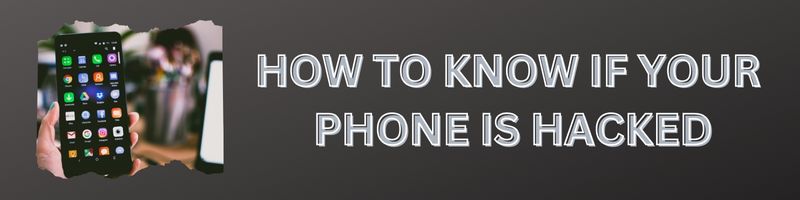
5 warning signs to watch out for:
If you’re wondering how to know if your phone is hacked, this article is for you.
Phones hold a wealth of personal information. A hacked phone can spell big trouble. Your private data, photos, and accounts could all be at risk.
Signs of a hacked phone include strange app behavior, fast battery drain, and odd texts or calls.
Hackers may use your phone to send spam or make costly calls. They might even spy on you through your camera or the phone’s microphone.
Keeping your phone safe is key.
Strong passwords, careful app choices, and regular updates all help.
If you think your phone is hacked, act fast to protect yourself.
Changing passwords and running security scans can make a big difference.
Key Takeaways
- Strange phone behaviour may point to hacking
- Regular security updates protect against threats
- Quick action can limit damage from a hacked phone
How to know if your phone is hacked


Recognizing the Signs of a Hacked Phone
A hacked phone often shows several telltale signs. These can include strange apps, slow performance, high data use, battery issues, and odd messages.
Unfamiliar Apps and Performance Issues
Unfamiliar apps can be a clear sign of a hacked phone. Users may notice new apps they don’t remember downloading. These apps might run in the background, slowing down the phone.
Performance issues are another red flag. A hacked phone might:
- Freeze or crash often
- Take longer to open apps
- Have trouble switching between apps
- Show a slow internet connection
If a phone suddenly acts differently, it’s worth checking for hacking. Users should remove any suspicious apps right away.
High Data Usage and Battery Drain
Unusual data usage can point to a hacked phone. Hackers may use the device to send data without the owner knowing.
Signs of high data use include:
- Unexpected charges on phone bills
- Data limits reached faster than normal
- Apps using more data than usual
Battery drain is also common in hacked phones. The battery might:
- Run out much faster than before
- Feel hot to the touch
- Drain quickly even when not in use
Users should check their data usage in phone settings and look for any odd patterns.
Pop-Ups and Suspicious Messages
Pop-up ads appearing more often can signal a hacked phone. These ads might show up even when no apps are open.
Other suspicious message types include:
- Strange texts or emails from the user’s accounts
- Social media posts the user didn’t make
- Calls or texts to unknown numbers
Users should be careful about clicking any links in these messages. They might lead to more malware or attempts to steal personal info.
If a phone shows these signs, it’s important to act fast. Users should run anti-virus scans and change all passwords right away.
Understanding Phone Hacking and Its Dangers
Phone hacking poses serious risks to personal information and digital security. Hackers use various methods to gain unauthorized access to mobile devices, potentially exposing sensitive data.
Different Types of Malware and Spyware
Malware and spyware are common tools used in phone hacking. Malware is malicious software designed to damage or disrupt a device’s normal operation. Spyware secretly gathers information without the user’s consent.
Types of malware include:
- Viruses: Self-replicating programs that spread to other files
- Trojans: Disguised as legitimate software to trick users
- Ransomware: Encrypts data and demands payment for its release
Spyware variants:
- Keyloggers: Record keystrokes to capture passwords
- Screen recorders: Capture everything displayed on the screen
- GPS trackers: Monitor the device’s location
These malicious programs can drain battery life and slow down device performance. They often operate in the background, making them difficult to detect.
The Risks of Public Wi-Fi and Unsecured Connections
Public Wi-Fi networks and unsecured connections present significant risks for phone hacking. Hackers can easily intercept data transmitted over these networks.
Common threats include:
- Man-in-the-middle attacks: Intercepting communications between two parties
- Evil twin attacks: Creating fake Wi-Fi hotspots to lure unsuspecting users
- Packet sniffing: Capturing and analyzing data packets for sensitive information
To protect against these risks:
- Use a VPN when connecting to public Wi-Fi
- Avoid accessing sensitive accounts on unsecured networks
- Enable two-factor authentication for important accounts
Always verify the legitimacy of a public Wi-Fi network before connecting. Be cautious of networks with generic names or those requiring personal information to join.
The Impact of Phone Hacking on Personal Information
Phone hacking can have severe consequences for personal information. Hackers may gain access to sensitive data stored on the device or linked accounts.
Potential impacts include:
- Identity theft: Using stolen information to impersonate the victim
- Financial fraud: Accessing bank accounts or making unauthorized purchases
- Data breaches: Exposing personal or work-related information
Unusual password resets or account signups may indicate a hacked phone. Hackers can use compromised devices to access linked accounts and change credentials.
Stolen personal information may end up on the dark web, where it can be sold to other criminals. This can lead to ongoing identity theft and fraud issues for the victim.
To minimize risks, regularly update device security settings and be cautious about granting app permissions. Back up important data and consider using encryption for sensitive information stored on the device.
Protecting Yourself from Phone Hacking
Phone security is vital in today’s digital world. Taking steps to safeguard your device can prevent unauthorized access and protect your personal information.
Using Strong Passwords and Two-Factor Authentication
Strong passwords are a key defence against hacking. Use a mix of uppercase and lowercase letters, numbers, and symbols. Avoid common words or personal info.
A password manager can help create and store complex passwords securely. This tool makes it easy to use unique passwords for each account.
Two-factor authentication adds an extra layer of security. It requires a second form of verification, like a fingerprint or code sent to another device. This makes it much harder for hackers to gain access, even if they get your password.
The Importance of Security Software and Updates
Security software is crucial for protecting phones from malware and viruses. Anti-malware apps scan for threats and remove them before they can cause harm.
Regular software updates are equally important. They often include security patches that fix vulnerabilities. Set your phone to update automatically to ensure you always have the latest protections.
A VPN (Virtual Private Network) adds another layer of security. It encrypts your internet connection, making it harder for hackers to intercept your data.
Recognizing and Avoiding Phishing Attempts
Phishing is a common tactic used by hackers to trick people into revealing sensitive information. Be wary of unexpected emails or messages asking for personal details.
Look for signs of phishing:
- Urgent requests for information
- Suspicious links or attachments
- Poor grammar or spelling
Never click on links in suspicious emails. Instead, go directly to the official website by typing the URL into your browser.
Be cautious when downloading apps. Stick to official app stores and read reviews before installing. Fake apps can contain malware that compromises your phone’s security.
Steps to Take if Your Phone Is Hacked
If your phone is hacked, act quickly to remove the threat and protect your data. These steps will help you regain control of your device and prevent future attacks.
Removing Malware and Restoring Factory Settings
Start by scanning your phone for malware using a trusted antivirus app. If malware is found, remove it immediately. For persistent issues, perform a factory reset:
- Back up important data
- Go to phone settings
- Find “Reset” or “Factory Reset” option
- Follow prompts to erase all data
A factory reset should remove most malware and return the phone to its original state. After resetting, set up the phone as new instead of restoring it from a backup to avoid reintroducing malware.
Changing Passwords and Monitoring Financial Accounts
After removing malware, it’s crucial to change passwords for all accounts:
- Social media
- Banking and financial apps
- Cloud storage services
Use strong, unique passwords for each account. Enable two-factor authentication where possible for added security.
Check financial accounts for any suspicious activity. Contact banks or credit card companies if unauthorized transactions are found. Consider freezing credit reports to prevent identity theft.
Preventing Future Attacks and Reinforcing Security Measures
To avoid future hacks, follow these security best practices:
- Keep software updated
- Only download apps from official stores
- Avoid clicking suspicious links
- Use a VPN on public Wi-Fi
- Be cautious with permissions for new apps
Install a reputable mobile security app for ongoing protection. Regularly review app permissions and remove unnecessary apps. Stay informed about common phone scams and phishing tactics to recognize potential threats.
Advanced Threats and Security Measures
Smartphones face sophisticated attacks that can bypass basic security measures. Protecting your device requires understanding these threats and taking proactive steps to secure your data and communications.
Identifying and Protecting Against Advanced Malware
Advanced malware can infect phones through sneaky methods. Trojans and keyloggers may hide in seemingly innocent apps. These threats can steal data or track your activities.
Signs of infection include:
• Unusual battery drain • Slow performance • Strange pop-ups • Unexplained data usage
To protect against malware:
- Only install apps from official stores
- Keep software updated
- Use antivirus software
- Avoid clicking suspicious links
If infected, boot into safe mode and delete suspicious apps. A factory reset may be needed for severe cases.
The Threat of SIM Swap Attacks and Juice Jacking
SIM swap attacks let criminals take over a phone number. This can bypass two-factor authentication and access accounts. Juice jacking happens when malicious public charging stations steal data or install malware.
To guard against SIM swaps:
• Use strong PINs on cellular accounts • Enable additional security with your carrier • Be wary of unexpected “SIM deactivated” messages
Avoid juice jacking by:
• Using your own charger and cable • Powering off before connecting to public USB ports • Carrying a portable battery pack
Leveraging Encryption and Secure Network Practices
Encryption protects data from unauthorized access. It scrambles information so only authorized parties can read it. Using secure networks also helps keep your phone safe.
Key encryption practices:
• Enable full-disk encryption • Use encrypted messaging apps • Create strong, unique passwords
For secure networking:
- Avoid public Wi-Fi when possible
- Use a VPN on unsecured networks
- Turn off Wi-Fi and Bluetooth when not in use
- Keep your phone’s software updated
These steps make it much harder for attackers to intercept your data or exploit vulnerabilities.

Frequently Asked Questions
Knowing if your phone is hacked can be tricky. These common questions cover key signs to look for and steps to take if you suspect your device has been compromised.
What are the signs that indicate my phone may be hacked?
Unexpected apps appearing on your device can be a red flag. Apps that take a long time to load or open and close on their own may also point to hacking.
High data usage without explanation is another warning sign. If your phone bill is higher than normal, malware could be using up data in the background.
How can I detect if my phone has been compromised by a virus?
Poor battery life can indicate a virus. If the battery drains quickly even when not in use, malware may be running constantly.
Slow performance and frequent crashes are also common with infected phones. Apps may take longer to open or the device may freeze often.
What steps can I take to determine if my phone is being monitored?
Check for unusual noises during calls, like echoes or static. These can suggest someone is listening in.
Look for unexplained text messages or emails sent from your account. Hackers may use your phone to send spam.
How can I check for unauthorized access on my iPhone?
Review the list of trusted devices in your Apple ID settings. Remove any unfamiliar devices.
Check which apps have access to your location, camera, and microphone. Revoke permissions for apps you don’t use or trust.
Is there a way to confirm if my smartphone’s security is breached?
Check your IMEI number by dialing *#06#. If it’s different from your phone’s usual IMEI, someone may have cloned your device.
Look for persistent notifications that you can’t dismiss. These can be signs of malware running in the background.
How do I remove a hacker from my phone and secure my data?
Start by changing all your passwords, especially for important accounts like email and banking. Use strong, unique passwords for each account.
Update your phone and apps to the latest versions. Updates often patch security vulnerabilities that hackers exploit.
Consider a factory reset if the problem persists. This will remove all data and apps, including any malware.
About the author:

Roy Sutton is a writer, content creator, digital entrepreneur, and international traveller. Formerly, a CEO, corporate business executive, management consultant, and electronic systems engineer with a background in telecommunications and IT. His blog aims to both inspire readers to achieve their best lives and entertain them with the humour we all crave.
Please share this post with your friends:
If this article is useful to you, please share it on social media with your friends. When you share, everyone wins.
I appreciate your support. Thank you.

Other articles you might also find interesting:
- How to answer Tell Me About Yourself in an interview
- How to Overcome the Fear of Public Speaking: Proven Techniques
- Set SMART Goals: A Blueprint for Success
- How to Make Friends as an Adult: Tips for building connections
- How to Use Artificial Intelligence: A Practical Guide for Beginners
- 11 tips for improving quality of life now
- What is life’s most precious resource?
- Why enjoying yourself can never be a waste of time
- Why passion is the key to success
- The importance of friends to our lives
- The secret to happiness
DISCLAIMER: Post contains affiliate links; no additional charge to you; commissions support cost of maintaining this website. Thank you for your support.
© Mann Island Media Limited 2025. All rights reserved.
How to Know If Your Phone Is Hacked, How to Know If Your Phone Is Hacked, How to Know If Your Phone Is Hacked, How to Know If Your Phone Is Hacked


